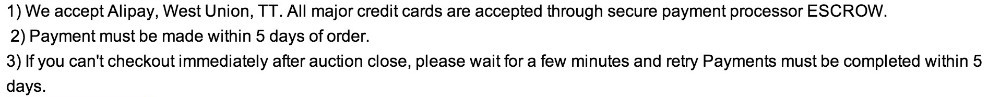Specification:
Bluetooth version: Msendato Bluetooth V5.0
Bluetooth frequently: 2.4GHz-2.480GHz
RX mode transmission range:20-40 meters
TX mode transmission range: 30-60 meters
TX mode Protocol: A2DP AVRCP SBC APTX APTX-LL
Bluetooth transmitter Protocol: A2DP SBC APTX APTX-LL
Output audio format: Stereo analog audio, optical fiber digital audio
Input audio format:: Stereo analog audio, optical fiber digital audio
RX mode working Current: Around 70-90mA
TX mode working Current: Around 60-220mA
Bypass mode working Current: Around 50mA
Power off Current: Around 32mA
Standby modeworking Current: Around 32mA
Input Power: DC+5V
Receiver/Transmitter/Bypass switch: TX-Bluetooth transmitter mode; RX-Bluetooth receiver mode; Bypass-Audio pass through mode without bluetooth; Power on state, change RX/bypass/TX switch button location, it will automatically switch to the Corresponding mode.
Optical/ AUX stereo audio switch:Receiver mode: Connect the 3.5mm audio cable to AUX stereo output port, BT5805 will switch to analog audio automatically; if the stereo output port is not connected, will default optical fiber mode
Transmitter mode / Bypass mode: Connect the 3.5mm audio cable to AUX stereo input port, BT5805 will switch to analog audio automatically; if the stereo output port is not connected, will default optical fiber mode
Bluetooth Broadcasting Mode On/Off:
Bluetooth Broadcasting Transmitting turn on: Switch to Bluetooth Receiver Mode or Bypass Mode (Bypass Mode Stereo Audio is valid), long press Broadcasting button for 3 seconds to turn on Broadcasting Transmitting Mode with white indicator light stays on; In power on state, long press broadcast button for 3 seconds to turn off broadcast transmitting mode with white indicator light off.
Bluetooth Broadcasting Receiving Switch: Nsendato Bluetooth Receiving Mode, Short Press Broadcasting button to turn on Broadcasting Receiving Mode with Blue Light Flash quickly; In power on state, Long Press Broadcasting button for 3 seconds to turn off broadcast receiving mode with blue indicator light off.
Note: Bluetooth broadcast transmitting and receiving cannot be turned on at the same time.
Receiver mode
Connect Nsendato BT5805 to a non-bluetooth speaker/car stereo system/wired-headphone etc. Via a 3.5mm audio cable/RCA cable/optical cable. Then, pair Nsendato BT5805 to a bluetooth-enabled smartphone etc. Via bluetooth. The music from your phone will be transmitted to a non-bluetooth speaker/car stereo system/wired-headphone etc
Connect with first smartphone:
Step 1: Plug the power cord to turn on Nsendato BT5805
Step 2: Connect one end of 3.5mm audio cable/RCA cable to AUX port of BT5805 RX output, and the other end to AUX input port/ RCA Input port of a Non-Bluetooth speaker. Or connect one end of the optical cable to OPTICAL port of BT5805 RX output, and the other end to OPTICAL Input port of a Non-Bluetooth speaker.
Step 3: Turn the “RX-Bypass-TX” switch to “RX” to enter bluetooth receiver mode (short press pairing button to enter pairing mode) with RX white indicator light flashing quickly.
Step 4: Enable Bluetooth on the smartphone, search “BT5805” and click to connect. If needed, input a password “0000”
Step 5: After successful connection, white indicator light of “RX” and “A” stays on. The indicator light of codec will display according to the codec of the smartphone. If the smartphone is of SBC mode, the white indicator light of SBC will be displayed on BT5805.
Connect with second smartphone:
1. After the first mobile phone is connected successfully, short press the pairing button to enters the pairing mode with the RX indicator flashes quickly.
2. Turn on the Bluetooth function of the second mobile phone, search for the Bluetooth device name "BT5805", select and connect,
3. After successful connection, ”B” indicator lights stay on, that mean BT5805 is connected with two mobile phone.
Note: When Nsendato BT5805 is restarted after successful connection, the BT5805 will automatically connect to the last connected cell phone (but make sure that Bluetooth function of your cell phone is turned on before the BT5805 is turned on
Enter pairing mode:
1) With one Bluetooth device connected, short press the pairing button to enter pairing status. Then, the RX indicator light will flash quickly.
2) Long press the pairing button for 3 seconds to disconnect from the connected bluetooth device and enter pairing status. Then the RX indicator light will flash quickly.
Bluetooth Transmitter mode:
Connect Nsendato BT5805 to a non-Bluetooth multimedia device(such as TV, PC) via a 3.5mm audio cable or optical cable.Then, pair BT5805 to a bluetooth headphone or bluetooth speaker etc. Via bluetooth, the audio source from a multimedia device (such as PC, TV) can be transmitted to a Bluetooth headphone or bluetooth speaker via BT5805’s Bluetooth transmission
Connect with first Bluetooth headphone:
Step 1: Plug the power cord to turn on BT5805
Step 2: Connect one end of 3.5mm audio/RCA cable to BT5805 TX Input’s AUX port, and the other end to the AUX Output(Audio Output) port/RCA Output port of a Non-Bluetooth audio device (such as TV, PC) or connect one end of the optical cable BT5805 TX Input’s OPTICAL port, and the other end to the OPTICAL Output of a Non-Bluetooth multimedia audio device (such as TV and PC)
Step 3: Turn the “RX-Bypass-TX” switch to “TX” to enter Bluetooth pairing mode (or short press the pairing button to enter pairing mode) with TX white indicator light flashing quickly
Step 4: Enable Bluetooth on the Bluetooth headphone/bluetooth speaker. Get it close to BT5805 within 1 meter. After about 5-30 seconds, BT5805 will pair to the Bluetooth headphone/bluetooth speaker automatically.
Step 5: After the successful connection, the white indicator light of TX and A will stay on. The indicator light of the codec will correspond to the codec of the Bluetooth headphone.
Connect with second Bluetooth Headphones
Step 1: Complete the connection to the first Bluetooth headphone / Bluetooth speaker.
Step 2: Then, short press the pairing button, and BT5805will enter pairing mode with the TX white indicator light flashing quickly (the flashing time will last 3 minutes. Then, the pairing status will end, so you can short press the pairing button to enter pairing status again)
Step 3: Enable Bluetooth on the second Bluetooth headphone, Bluetooth speaker etc. Get it close to BT5805 within 1 meter. It takes about 5-30 seconds for BT5805 to complete pairing.
Step 4: After successful connection, the white indicator lights of TX and B will stay on. Then white indicator light of the codec will be shown according to the codes of two headphones.
Enter pairing mode:
1-With one Bluetooth device connected, short press the pairing button to enter pairing status. Then, the TX indicator light will flash quickly
2-Long press the pairing button for 3 seconds to disconnect from the connected Bluetooth devices and enter pairing status. Then, the TX indicator light will flash quickly.
Packing
Bluetooth Long Range Transmitter ReceiverX1
User Manual in EnglishX1
Optical CableX1
3.5mm Audio CableX1
RCA CableX1
USB Charging CableX1