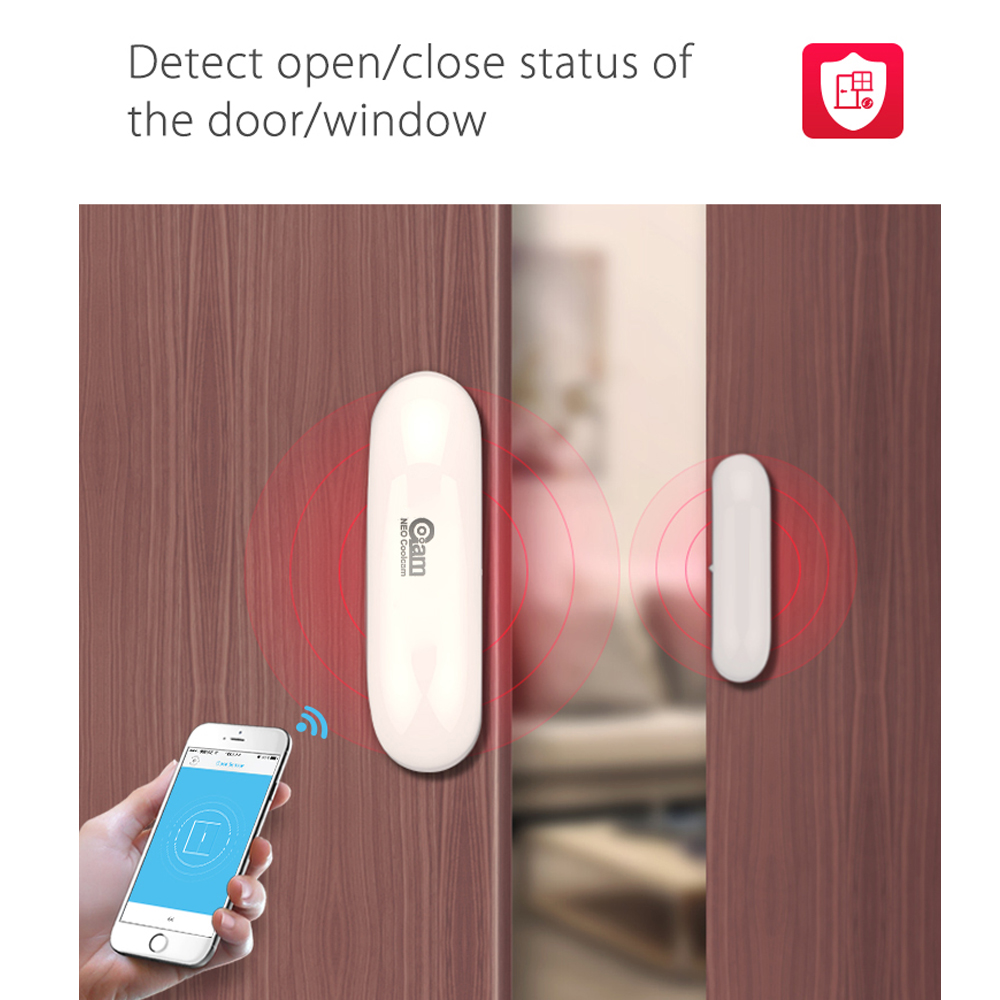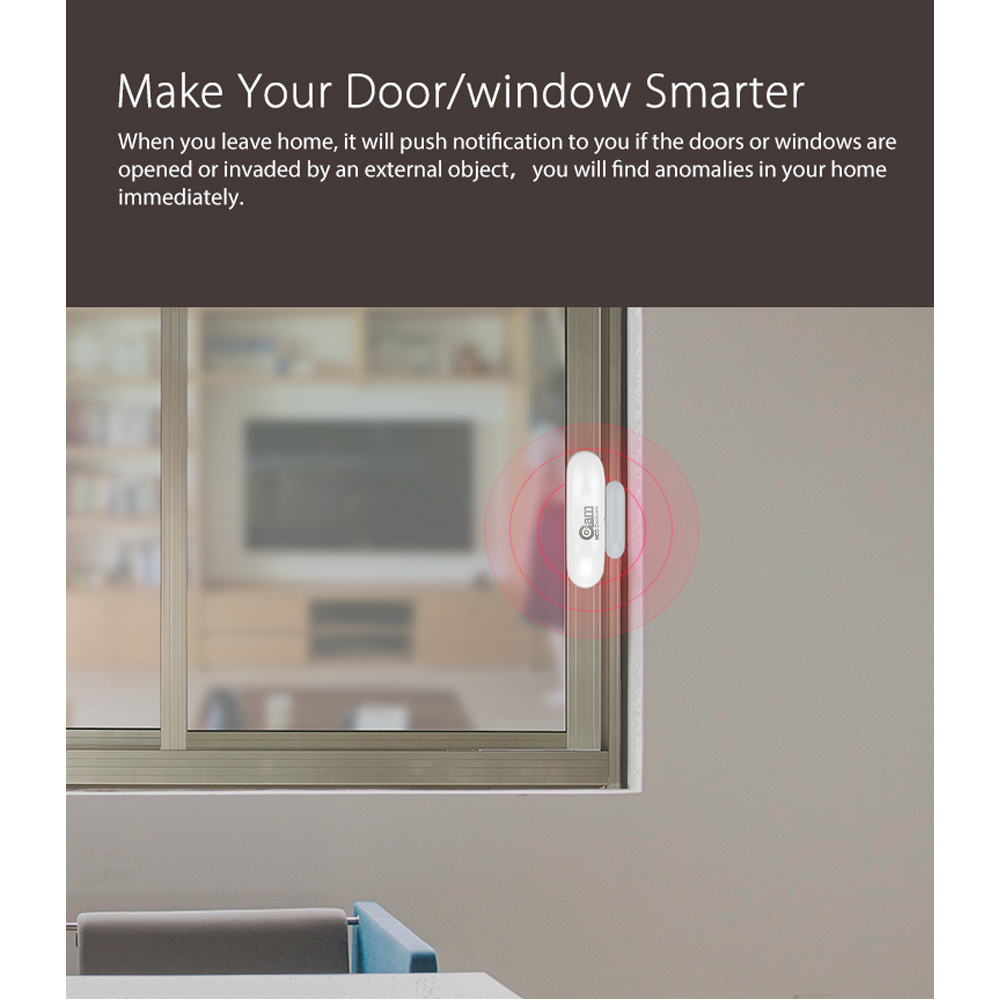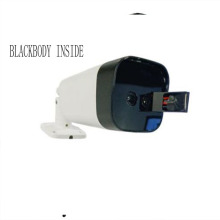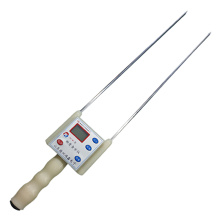NEO COOLCAM NAS-DS01Z Z-wave Plus Door Window Sensor Compatible with Z wave 300 500 series Magnet Lock Door Sensor Alarm
Description:
Protect your home entrances through your Z-Wave Smart Hub (required). Works with exterior or
interior doors, garage doors, patio doors, windows, cabinets, safes, closet doors, baby gates,
as well as other doors or windows.
SPECIFICATIONS
Z-Wave Signal Frequency: 868.4 MHz/RU 869/US 908.4/AU 921.4MHZ
Power: 1 CR2 battery (included)
Power Consumption: 0.13W
Wireless Range: Up to 100 feet
Operating Temperature: 32° - 104°F (0°- 40°C)
Installation and Use: Indoor only
Dimensions: 2.75 x 0.75 inches
Weight: 0.5 oz
What It Does
1.Open/Close Detection
Safeguard your home with reliable open/close detection for doors, windows, cabinets, and drawers.
2.Instant Notifications
Be notified immediately through your smart phone or laptop when something at home is opened unexpectedly.
3. Customized Events
Personalize how your Z-Wave devices talk to each other: when the front door is opened in the evening, automatically turn on the welcome lights. When a backdoor is opened unexpectedly, trigger a Z-Wave alarm siren.
4.Z-Wave Plus
Equipped with a new and improved 500 series chip for faster, safer, and better wireless connectivity.
5.Always There
Low battery alerts mean constant communication and protection, while the sleek, compact design means only you will know it’s there.

Do you want to keep track of whether you have closed or opened a door / window? Then this sensor is very suitable for example to extend an alarm system. But you can also think of other applications. Like automatically turning a light on or off when you enter.
This sensor has a reasonably compact size of 70x20x20mm (LxWxH) and the magnet is 40x11x11 (LxWxH) large. This makes him not the smallest but he comes close to the competition.
It is available in white and costs € 38.50 (now temporarily for € 30.00) which makes it the cheapest on the market. There is a rather large logo on the front, this could have liked me a bit smaller.
He supports Z-Wave Plus this way you get:
- A better range
- More bandwidth
- Improved "healing" possibilities
- There is also a better way to perform a firmware upgrade
This sensor is not equipped with a tamper switch, so that an alarm is sent to the controller during removal. A break-in could therefore release him without sending a signal to the controller. Something to take into account if you are going to make an alarm system.
The power supply is controlled by a CR14250 battery. Which according to Neo CoolCam should last 2 years. The standby consumption is 1uA.
- Sensor
- Magnet
- Double-sided sticker (Magnet and Sensor)
- Manual (English)
- Plugs and screws
Specifications:
Compatibility: 300 series and 500 series
Current: CR14250 x1
Standby consumption: 1uA
Battery life: 2 years
Use temperature: 0-40 ℃
Size:
Sensor (L x W x H): 70mmx20mmx20mm
Magnet (L x W x H): 40mmx11mmx11mm
Appearance:


Installation
will test this Door / Windows sensor on the following controllers:
- Athom - Homey
- Fibaro - HC2
- Zipato - ZipaTile
- Vera Plus
Homey
Installing this door / window sensor continues by going to the device section and clicking the (+) icon. Then you install the NeoCoolcam APP (if you do not have one yet) then you search for the sensor. Then you open the sensor. You can do this by pressing the button at the top (which is quite difficult). Then remove the tab at the battery and press the add button 3x. He will light up red. If the addition is successful, it will appear with your devices.
Adding this sensor to the Homey was a bit laborious. But after a few reboots and removing the sensor, he was found.
Installation screens:
Configuration:
Flow options:
3
Example flow:
I would like that if my front door is opened then a light comes on and when I close my door again the light goes out after 30 seconds. This rule may only start if my light meter indicates less than 20 lux. I do not want him to be involved during the day.
First I make a flow to determine if the light meter has a certain strength. I have determined that the lamp may turn on if the light meter indicates less than 20 lux. To be able to easily use this principle in other rules, I set a variable to "ON" if I want to use it.
Then I make the rule to turn the lamp on / off.
ZipaTile
Adding this sensor to the ZipaTile is not very complicated. It is a matter of removing the cap and removing the tab from the battery. If you had already put the ZipaTile in the learning process (via "add device"), it will be found immediately. Here he / she first removes / resets it where you have to click on the "B-button" on the inside for 3 times before adding.
He was neatly found with the correct name and well indicates the different statuses.
Installation screens:
Configuration:
Dashboard:
Rule creator options:
Home Center 2
To start adding, log in to your Home Center. Then go to the device section and click on "add or remove device" and then on the "add" button. The countdown will begin. Then you open the sensor. You can do this by pressing the button at the top (which is quite difficult). Then remove the tab at the battery and press the add button 3 times. Always make sure you are close to the controller when you start adding. He was neatly found and added to the HC2. The configuration possibilities are missing but you can add them manually (see further on in this article).
Installation screens:
Configuration:
Dashboard
Example scene:
I would like that if my front door is opened then a light comes on and when I close my door again the light goes out after 30 seconds. You can only start this rule if the light meter indicates less than 20 lux. I do not want him to be involved during the day.



Vera Edge
The addition of this sensor continues by logging in and going to the "devices" section. Then click on "add device" and look for the Neo Coolcam Door / window sensor. Unfortunately, he was not found. Fortunately, there is an option to add it as a "generic device". After selecting these options it is matter of opening the sensor and removing the tab at the battery. Then press the button on the inside 3 times. He was subsequently found and added. Unfortunately, he is found as a switch and we can not do anything with it.
I do not let myself be caught for one hole and I know that there is a possibility to manually change the configuration. For this you go to the device configuration and then to the "advanced" section. Enter the following values to get him working:
device_type: urn: schemas-micasaverde-com: device: DoorSensor: 1
device_file: D_DoorSensor1.xml
category_num: 4
subcategory_num: 1
device_json: D_DoorSensor1.json
Installation screens:
Dashboard: