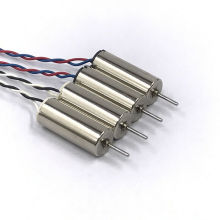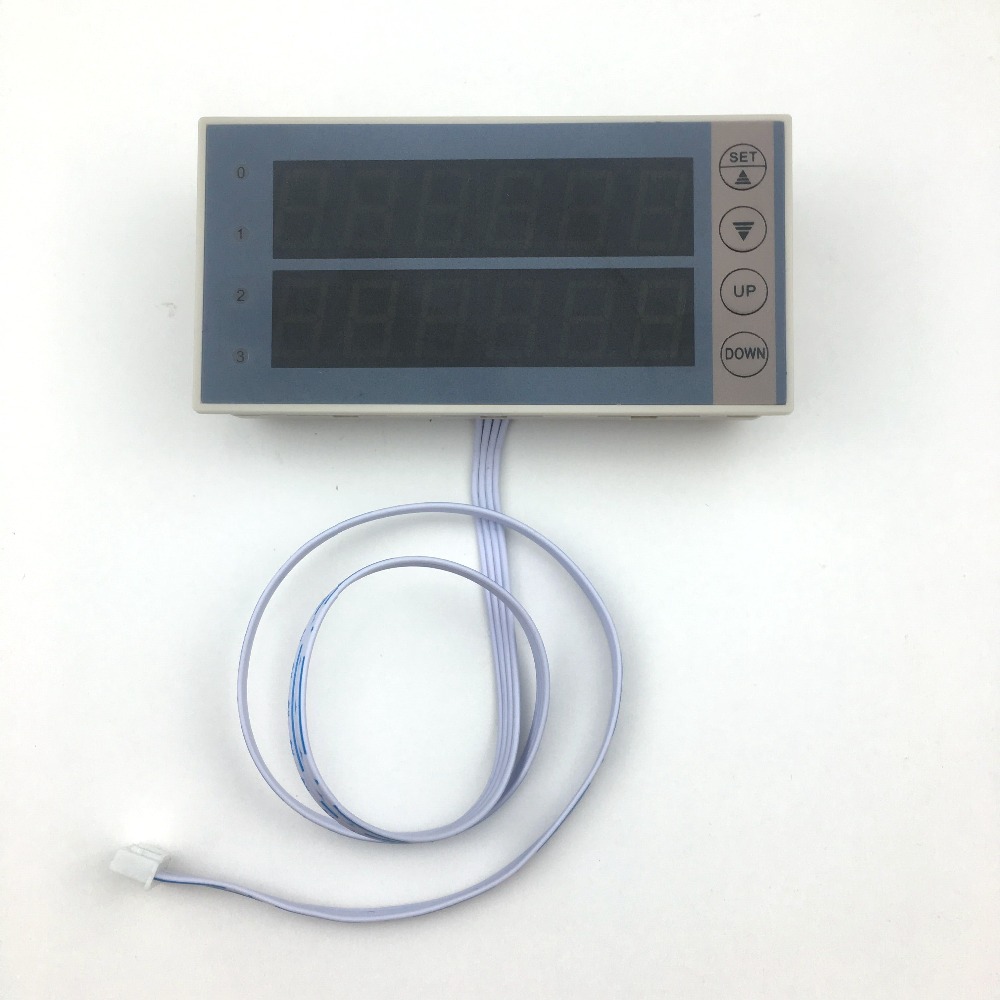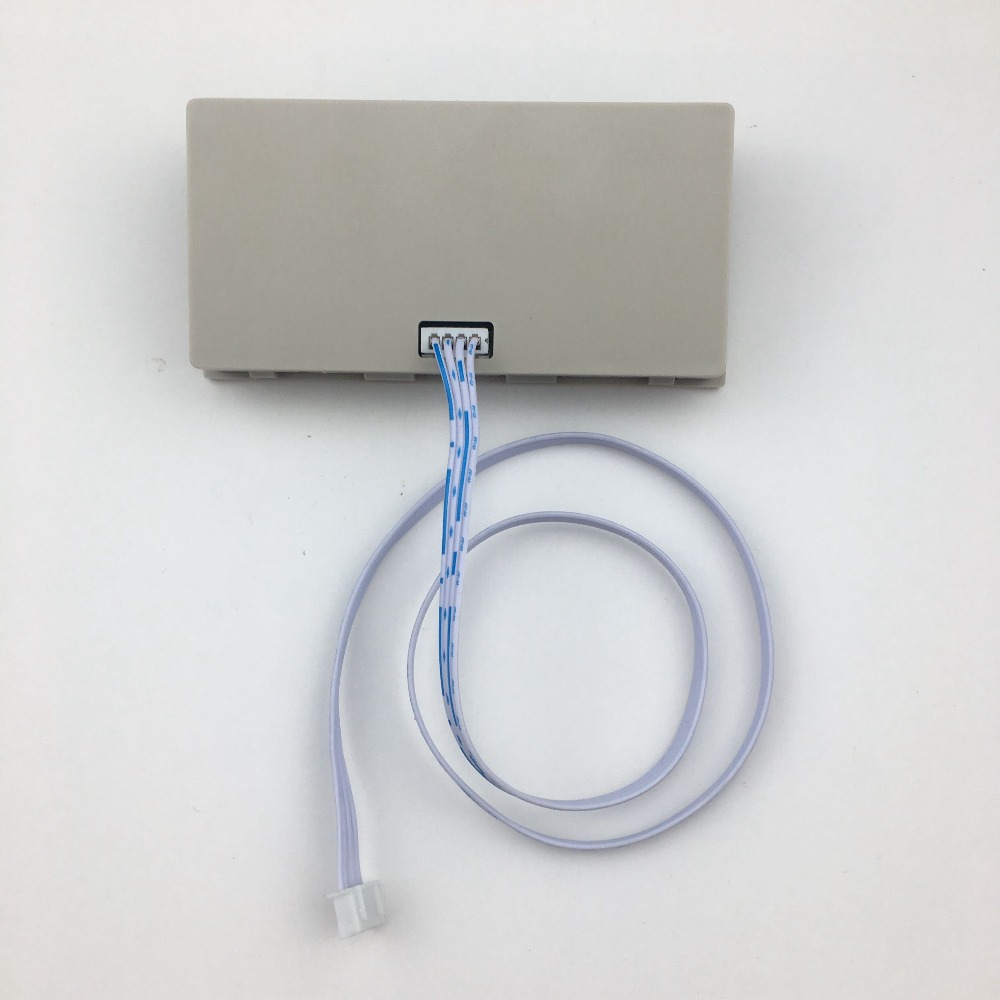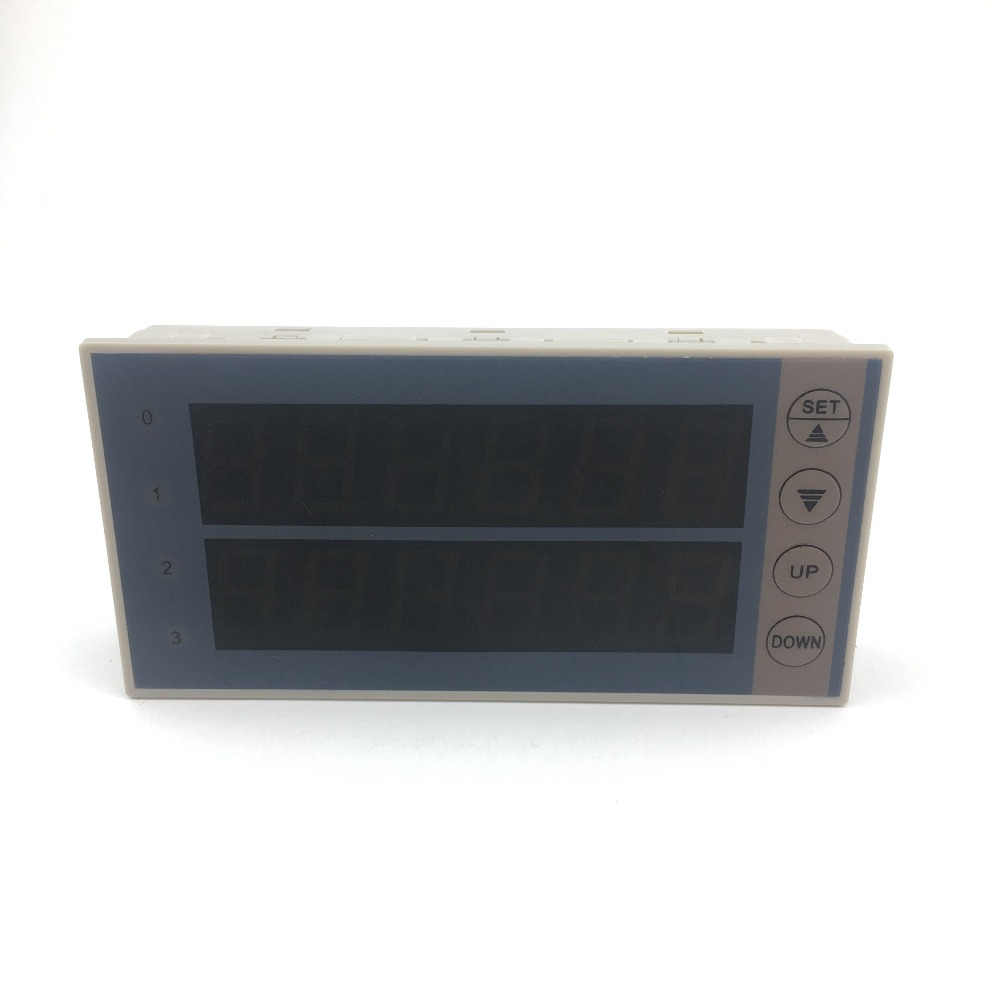Instructions for use of 0.56 digital tube with shell single row/double row and 0.36 digital tube with shell single row/double row
There are two modes in total, one is the main mode and the other is the parameter input mode
1. Enter the main mode as soon as it is powered on. In this mode, the upper row of digital tubes displays the value of D110, and the lower row of digital tubes displays the value of D114. The button switch controls the closing and opening of the corresponding intermediate relay (M), and the indicator light controls the on and off according to the closing and opening of the internal intermediate relay (M). Press the SET button for 3 seconds to enter the parameter input mode.
2. In the parameter input mode, the value after D200 of the data register can be changed. The upper row of digital tubes (dual-row digital tube board) or the left two-digit digital tubes (single-row digital tube board) are used to display the data to be changed. The number of the register can be changed by pressing the upper triangle button (increase) or the triangle button (decrease). When changing, the value read out will be displayed on the lower row of nixie tubes (dual-row nixie tube board) or the right 4-digit nixie tube (Single-row digital tube board) is displayed, and the value can also be changed with the UP key and DOWN.
Note: When the single-row digital tube enters the parameter input mode, the d0 displayed on the left corresponds to the D register of the PLC as D200. The d1 shown on the left actually corresponds to the D register of the PLC as D201, and so on.
After changing the value, press the SET button for 3 seconds to enter the main mode.
This display board occupies the following resources of PLC, please pay attention to PLC programming

Example of ladder diagram programming in PLC when using this simple text

Schematic diagram of text display size


The above are the instructions for the 0.36 digital tube with shell single row/double row and the 0.56 digital tube with shell single row/double row text display instructions, the following is the unshelled text display instructions,
Instructions for use of 0.36 digital tube D0 and 0.56 digital tube D0.D2
1. The value mode of data register D0 and D2 (the lower row shows D0, the upper row shows D2) will always be displayed as soon as the power is turned on. The user can use MOV D? D0 instructions to change the value of D0 in the PLC ladder to display different data The value of the register.
2. When you press the MODE button for 1 second, the decimal point on the left will light up, and you will enter the mode of adjusting the data register number. At this time, use the two buttons on the right to increase or decrease the value to adjust the number of the data register to be adjusted. If you want to set D128 to 100, adjust it to 128 in this step.
3. Press the MODE button again for 1 second, and the rightmost decimal point will light up, then enter the mode of adjusting the value of the data register selected in the previous step, and also increase or decrease the value through the two buttons on the right to adjust the data register If you want to set D128 to 100, adjust it to 100 in this step
4. When you press the MODE button for 1 second, it will enter the value mode of always displaying data registers D0 and D2 (the lower row shows D0, the upper row shows D2).
Note: To make the value of the data register power-off and save, the range of the data register should be newly added to the D128-D5029 as follows: In the mode of always displaying the value of the data register D0 and D2, you can use the three after MODE on the display panel Press UP, DOWN, RST to control 3 intermediate relays M,
The correspondence is as follows: Press the UP key, then M171 is turned on, and the UP key is released, then M171 is turned off
When the DOWN key is pressed, M172 is turned on. When the DOWN key is released, M172 is turned off.
When the RST key is pressed, M173 is turned on. When the RST key is released, M173 is turned off.
It is equivalent to adding 3 buttons. You can use the 3 buttons on the display panel as buttons. For example, the UP button is used to run the motor. DOWN is used to stop the motor. RST is used to reset the count.
Note: The lower row of digital tubes is used to display the value of D0. The value of D1 is used to determine the position of the decimal point.
When D1=0, the decimal point is not displayed
When D1=1, display 1 decimal point
When D1=2, display 2 display points
The upper row of digital tubes is used to display the value of D2. The value of D3 is used to determine the position of the decimal point.
When D3=0, the decimal point is not displayed
When D3=1, display 1 decimal place
When D3=2, display 2 decimal places and so on
Tips: The range of PLC data register power-off retention is in the data register after D128. If you want to power-off the data register before D128, please add two sentences at the beginning of the ladder diagram, such as: you want data register D1 power-off retention, add the following two sentences D1 at the beginning of the ladder diagram to power-off retention.