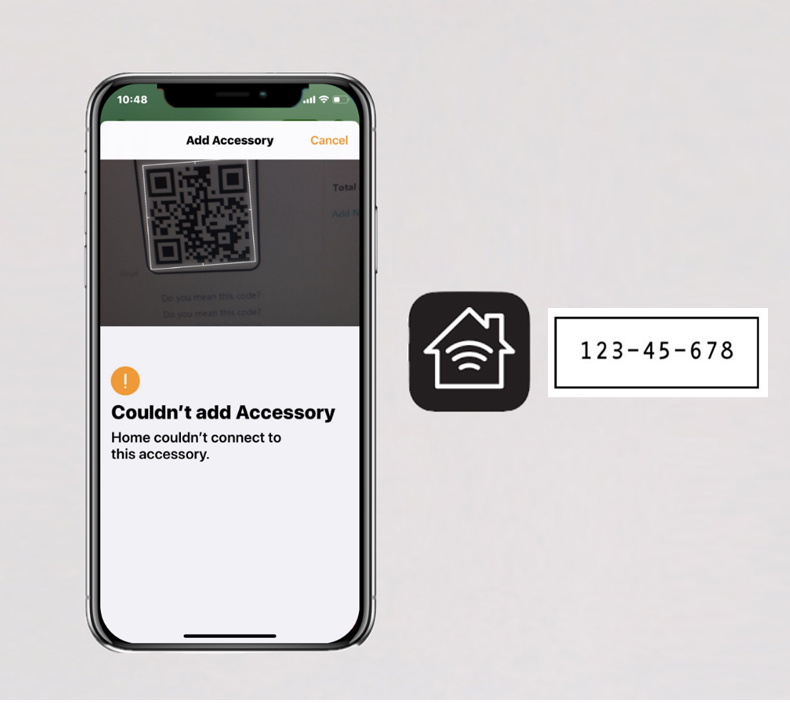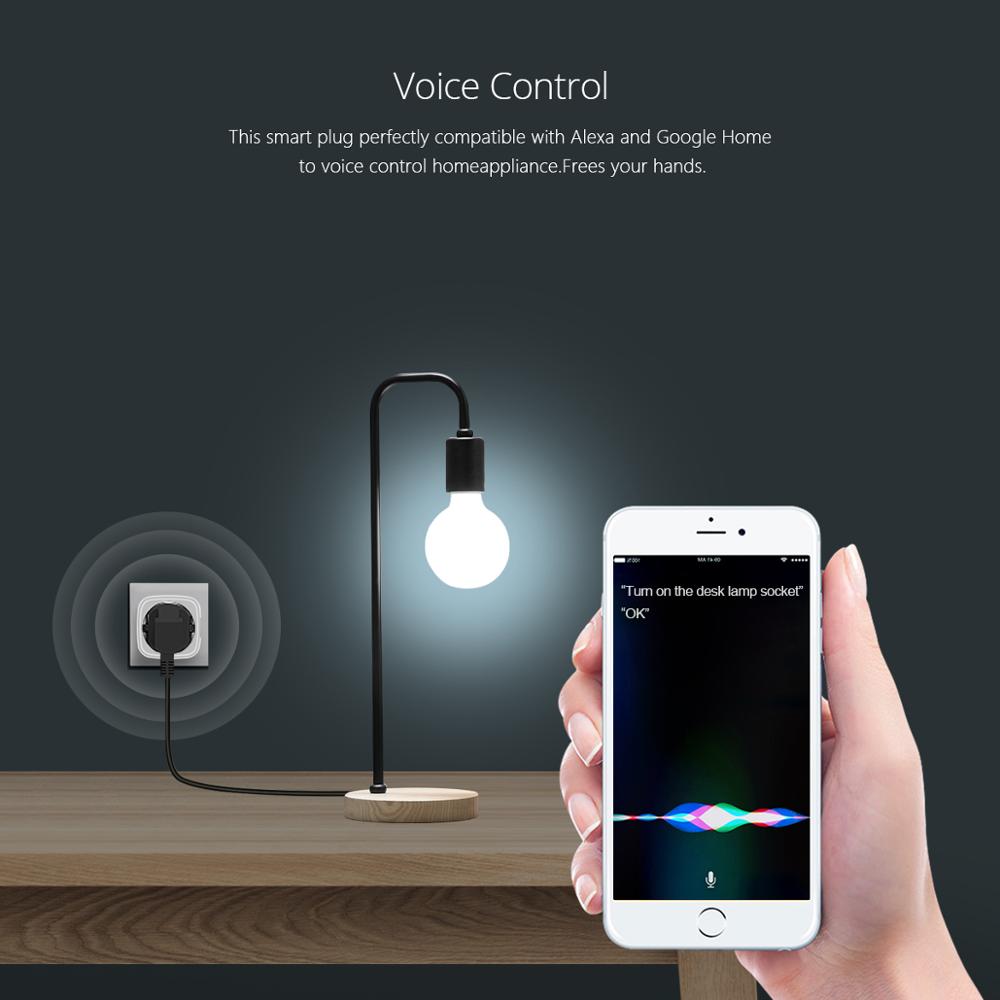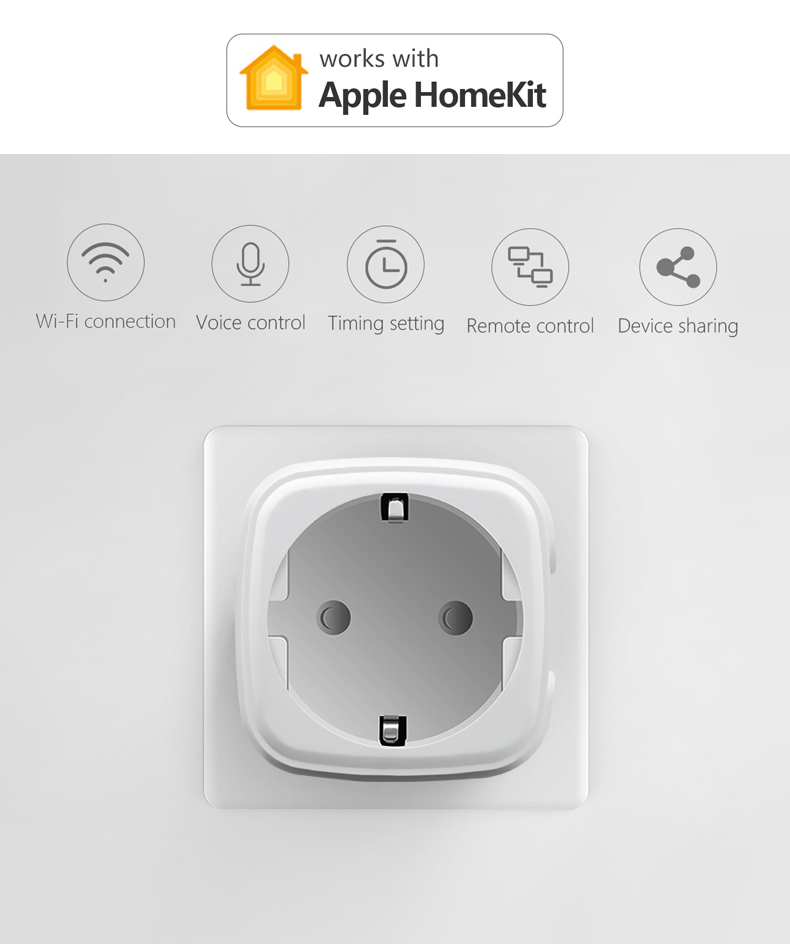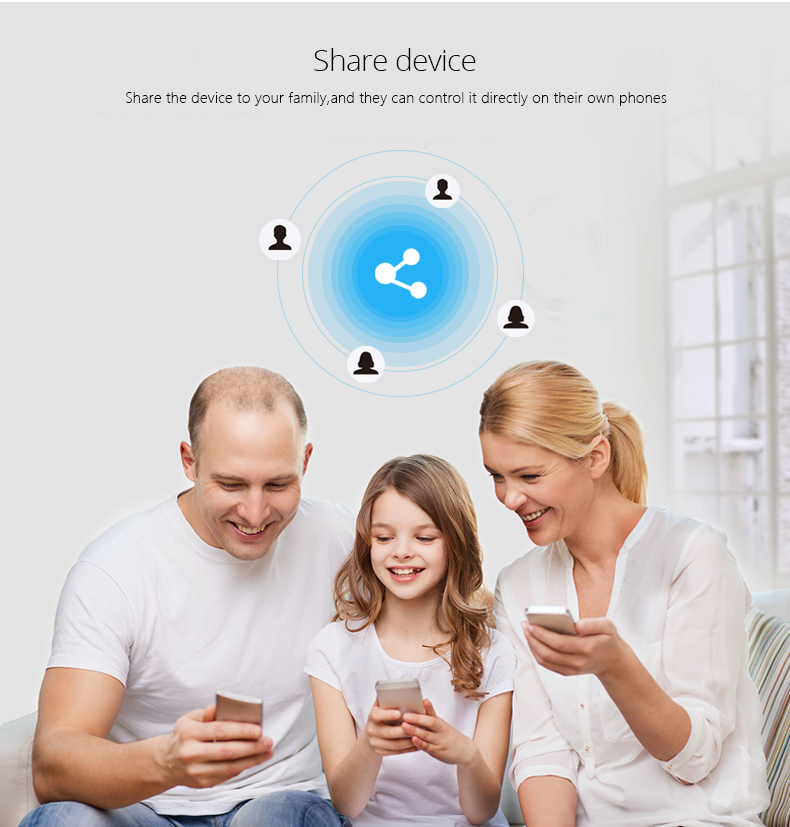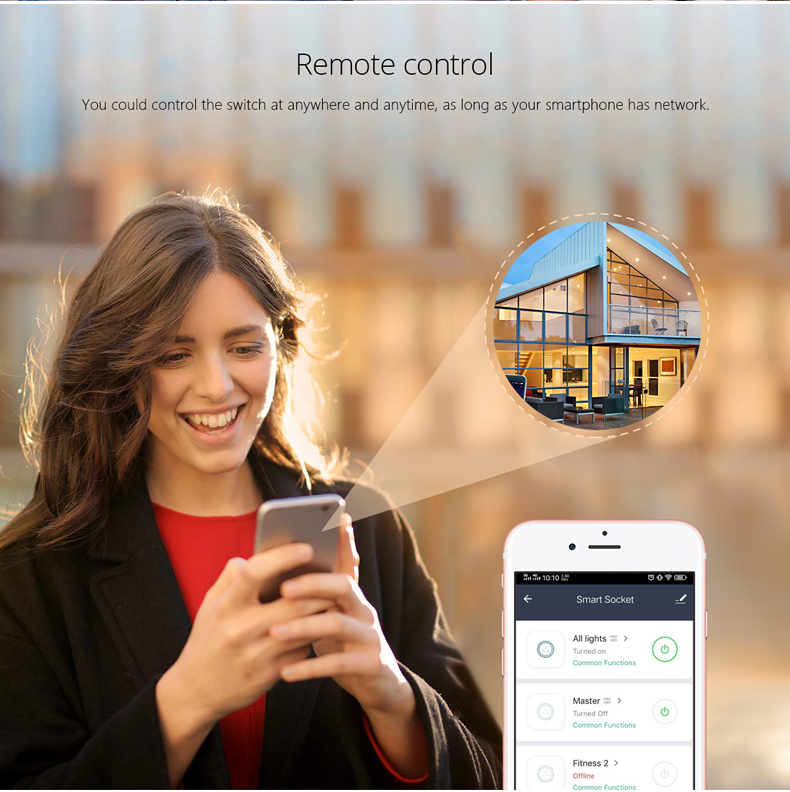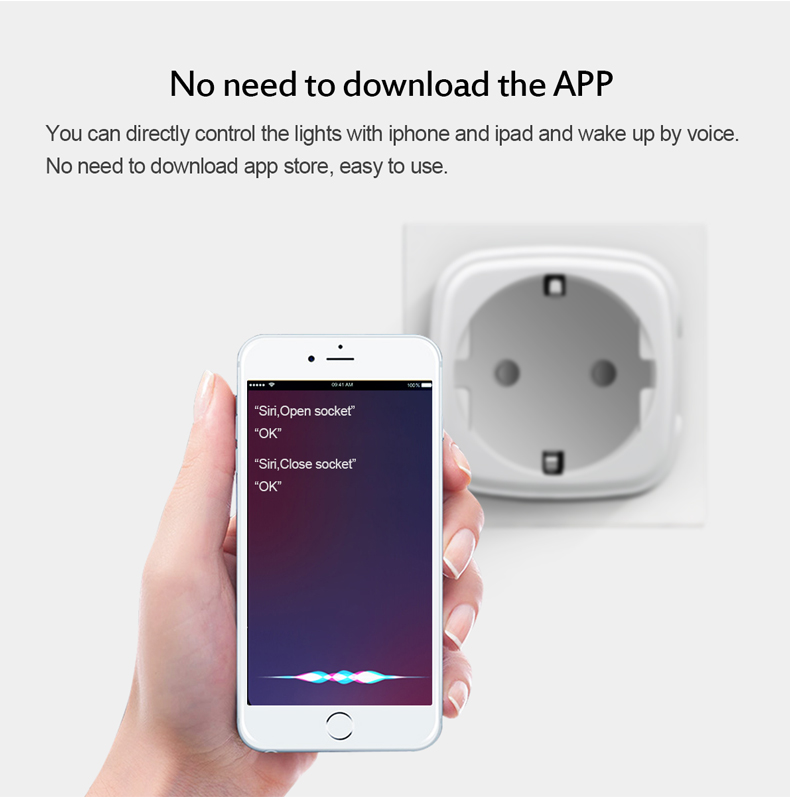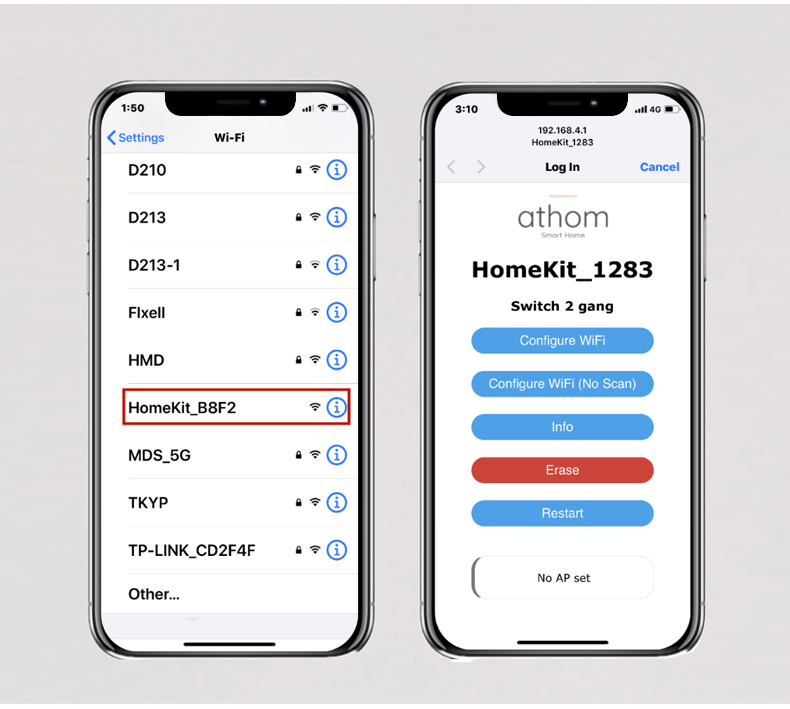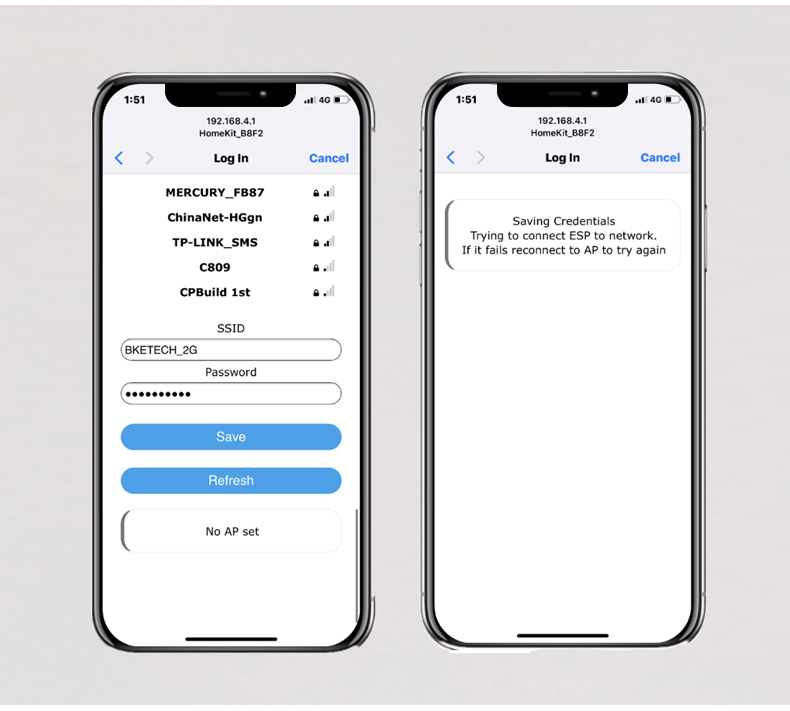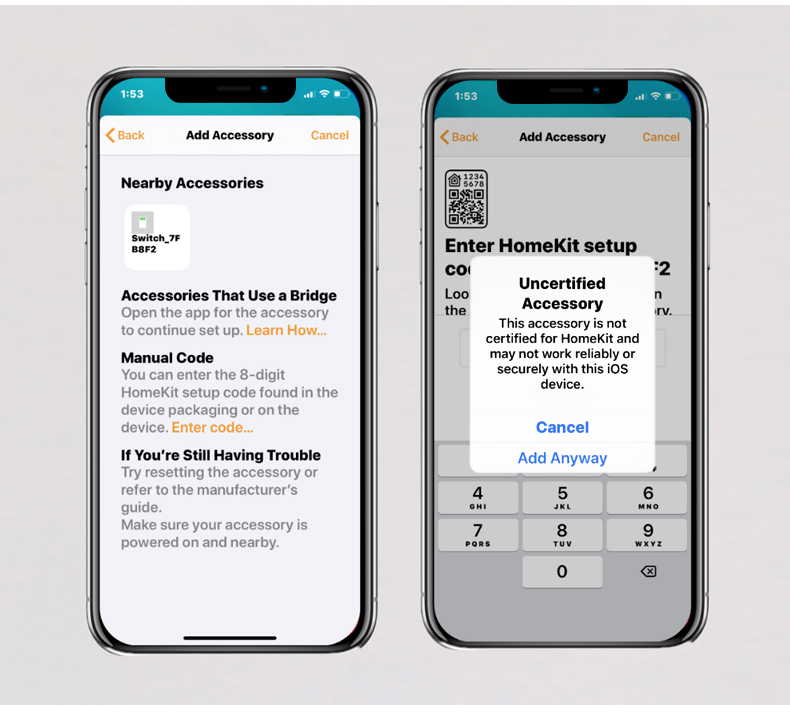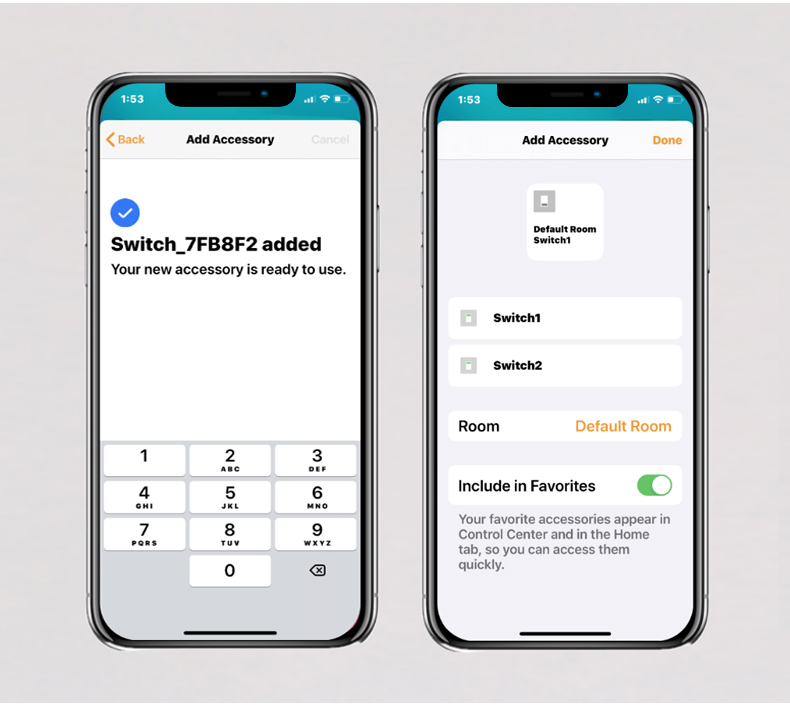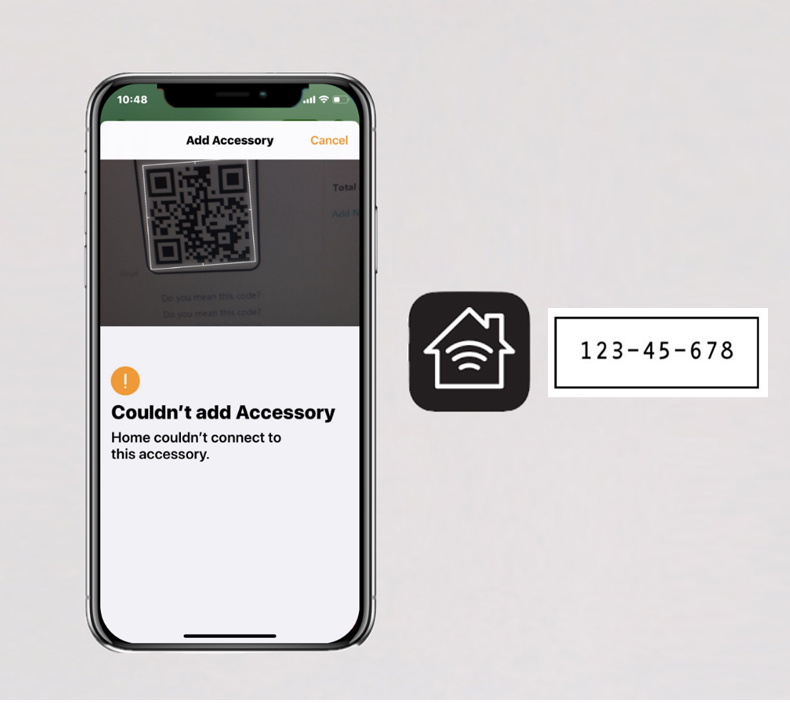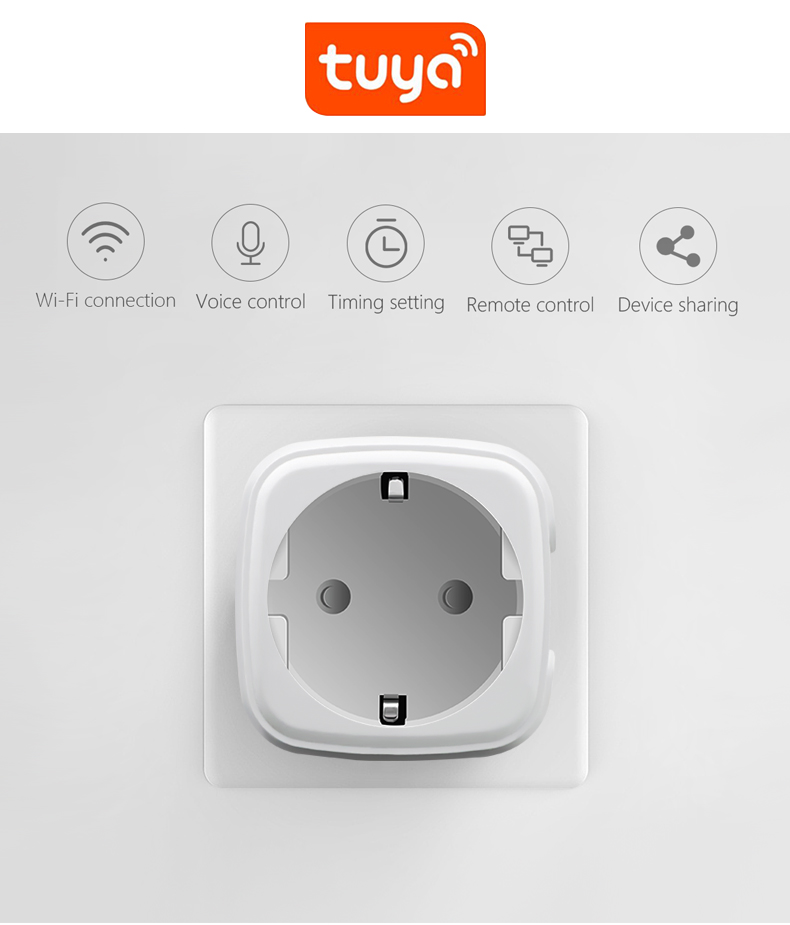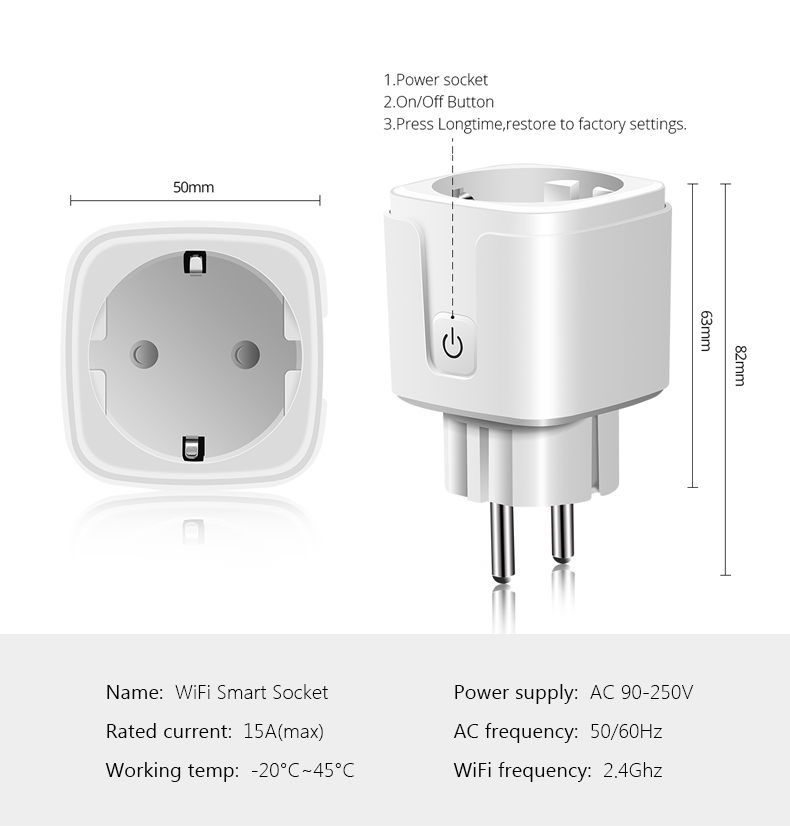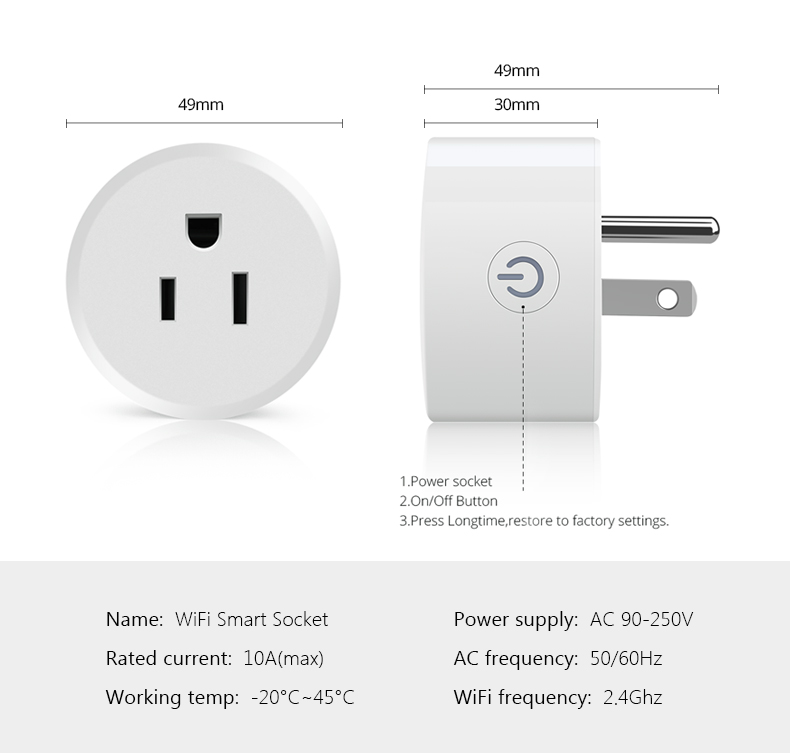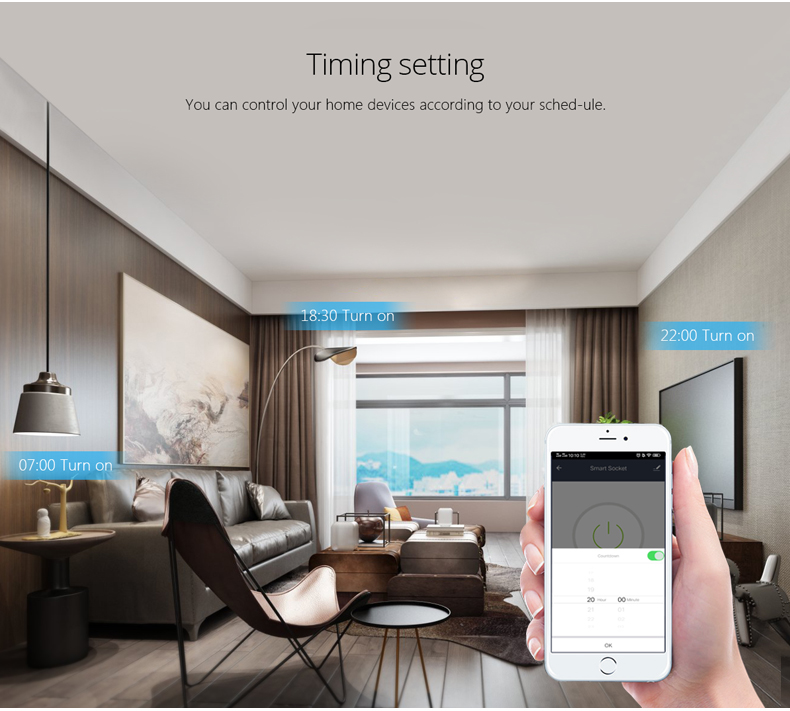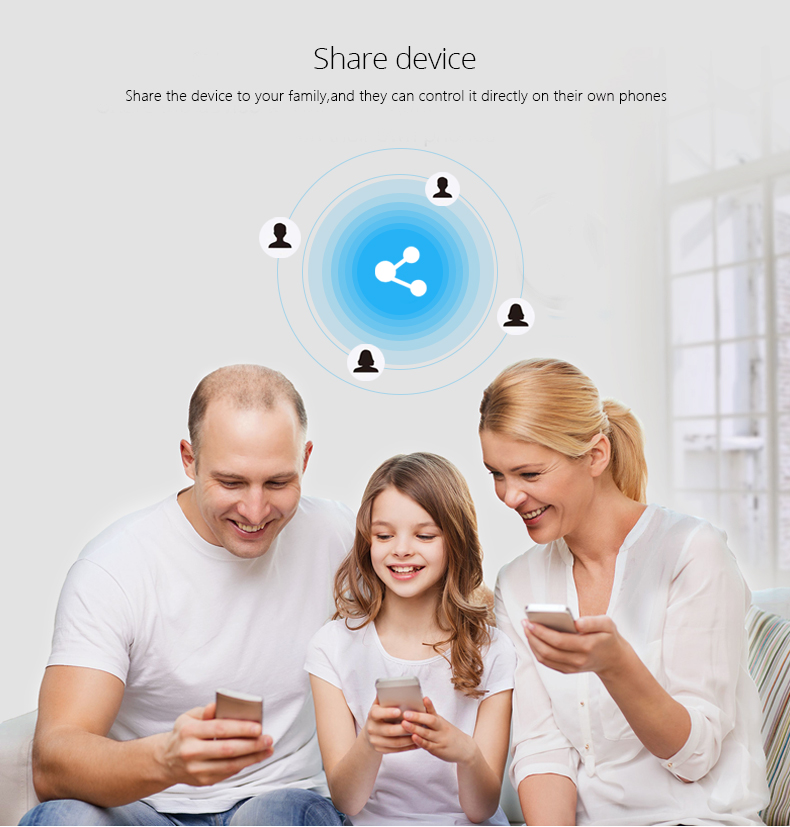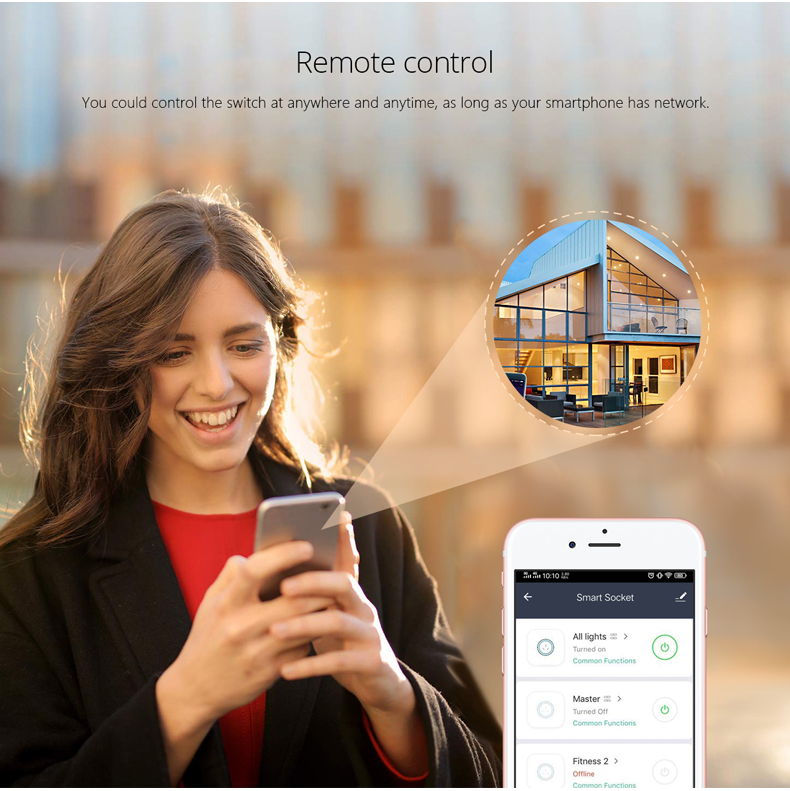Tuya WIFI Socket:
Specification(Tuya Socket):
Type: Tuya WIFI Smart Socket
Plug Type: US/EU Standard
Rated voltage: AC 90-250V
Maximum load current:
EU Type 16A; US Type 10A
Maximum power:
EU Type: 3680W
US Type:2200W
Wifi frequency: Wi-Fi 2.4 GHz
Support System: Android /IOS
Control Model: Manual control /WIFI control switch
APP name: Tuya or Smart Life
Features:
【Remote Control】 Even you are not at home, you can control your smart plug on/off with your phone via Tuya or Smart Life App. The Smart Plug's countdown feature lets you set a timer that switches off automatically so you can never have to wonder if your unplugged a device.
【Voice Control】The smart plug works with Alexa, Google Assistant supported devices for easy voice control.
【Set Schedules】 Turn connected devices on and off at designated times. Schedule the living room fan to turn on in the morning or schedule your kids' lamp to turn off to let them know it's bedtime.
【Save Energy Use and Electricity Bills】View energy reports to properly track energy use around your home. Learn which devices consume the most energy,and create schedules to save energy and electric bills.
Homekit WIFI Socket:
Specification(Homekit Socket):
Type: Smart WIFI Homekit Smart Socket
Plug Type: US/EU Standard
Rated voltage: AC90-250V
Maximum load current:
EU Type:15A
US Type:10A
Maximum power:
EU Type:3600W
US Type:2200W
Wifi frequency: Wi-Fi 2.4 GHz
Support System: IOS
Control Model: Manual /WIFI
APP : Apple Homekit
Feature:
A)No Hub required for set up: Immediately start controlling your Socket with quick and easy set up using wifi on your compatible Apple iOS device with the Apple Home App.
B)Voice Control with Siri: Control your Socket with voice integration through Siri Ask Siri to turn on or off, and more.
D) It works with Apple HomeKit, so you can easily control connected Devices using Siri on your iPhone, iPad, iPod touch, or Apple Watch. No require to install others APP.
Tips--App
Be sure that you are using 2.4GHz WiFi when connecting with the smart bulb. And WiFi must be detectable status. Many routers have 5 GHz and 2.4 GHz network and your phone will always automatically connect to the 5 GHz network. So, you have to completely turn off your 5 GHz network by going to your router settings (enter the router IP address into your internet browser, usually something like 192.168.1.1), forcing your phone to connect to the 2.4 GHz network.
In addition, the router encryption mode must be WPA2-PSK type and the authentication type must be AES.
How to install product to your Apple Home App
Power on the device and use your computer or phone search the WiFi until find Homekit_xxxxx and click to connect, wait several seconds until configuation page pop up.
After you connect it, the configuration web will pop up automatically ( If not, please use your web browser visit IP address: 192.168.4.1 , then choose the WiFi router you want to connect (make sure connect to 2.4G not 5.8G)
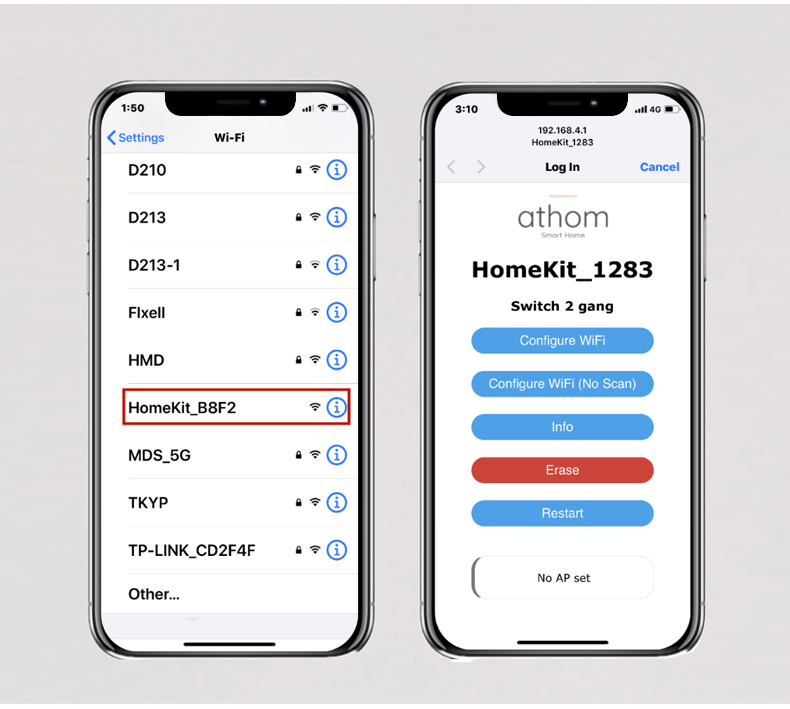
Choose your router and input the password, then save
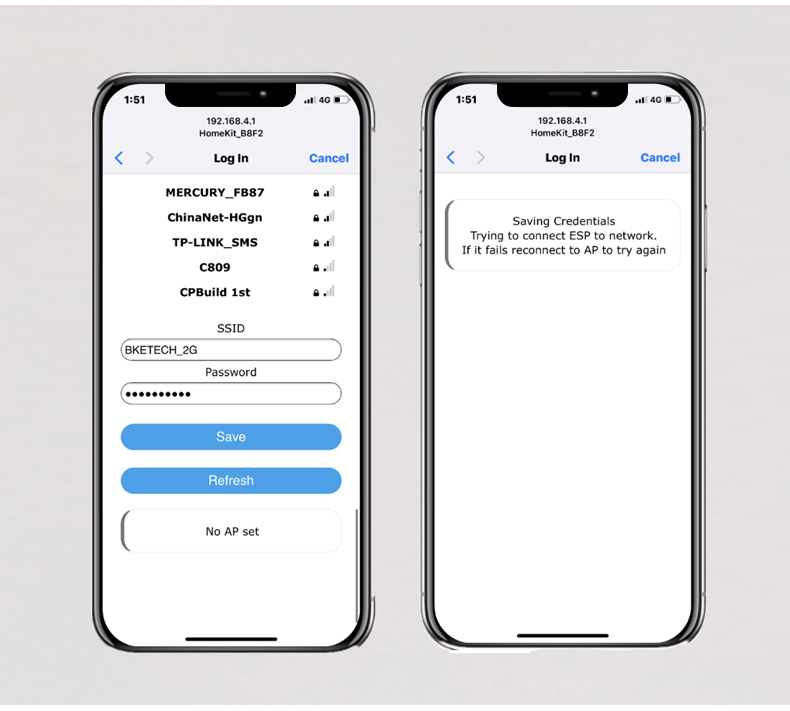
Open Apple Home APP and click + to add accessory, scan the code or choose" I Don't Have a Code or Cannot Scan" to install manually

While Home app find the device click it then press Add Anyway
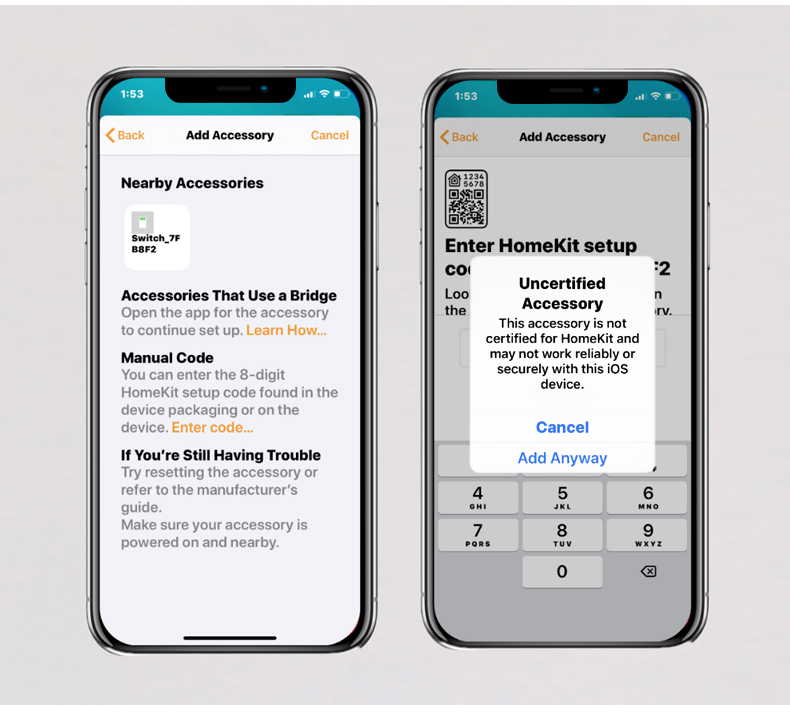
The device has been successfully installed
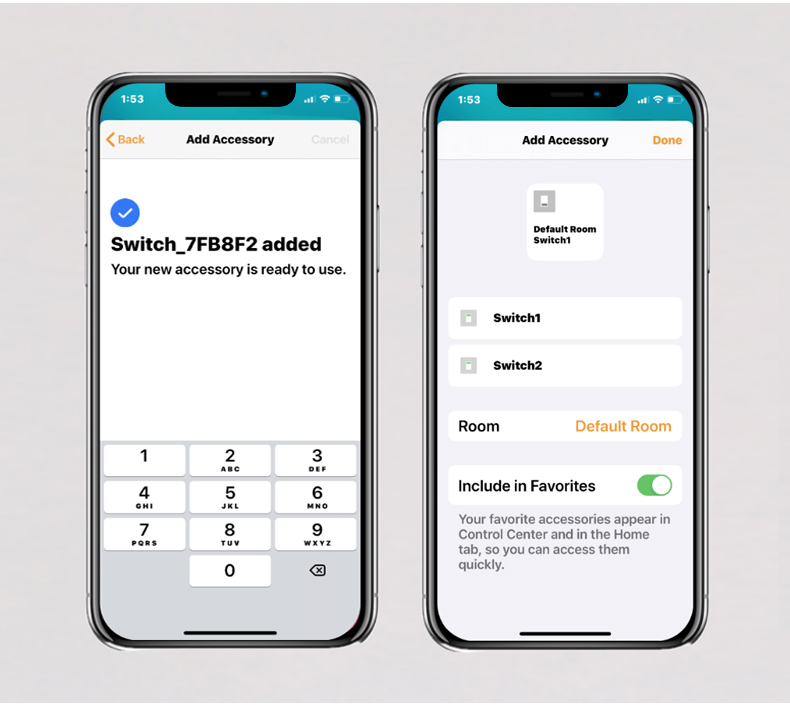
Touble Shooting
If add unsuccessfully, press and hold the key more than 8 seconds to reset it.
Then try again until success